Friends,
As you might be aware, Google launched Social Search last week.
It finds blogs, posts, tweets, etc posted by all our contacts on Gmail & other Social Network Sites.
(If you have a google profile, & in the profile you have listed your accounts on social networks,
such as Facebook, Twitter, etc, it will run search for contacts in those accounts too!)
For example, if I run the Social Search as "hi",
it shows results from my 2 twitter connections & 1 gmail connection.
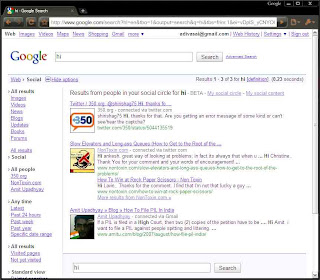
Its quite interesting to see what our friends are saying, about something we are searching for.
it shows results from my 2 twitter connections & 1 gmail connection.
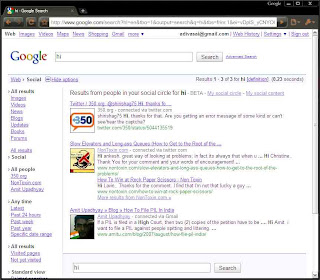
Its quite interesting to see what our friends are saying, about something we are searching for.
As it is a user particular search, obviously, this feature works,
only if you are logged in while you are running the google search.)
However, it's currently running only on Google.com (i.e. USA site) only
& not on Google.co.in.
Whenever we try any search on Google from India,
it redirects us automatically to Google.co.in.
In short, in normal conditions, we cannot use Social Search Function in India.
But I thought this feature is too nice to miss,
so, had to find some way to make it work!
You can try it too...
1. Go to www.google.com & Sign in wid your google/gmail account.
(Hopefully, you have the one!)
2. After signing in, change the address to www.google.com/ncr
(it will let you enter in google.com, instead of google.co.in)
3. Run some search on that google.com page.
(with absolutely ANY keyword...)
3. Click on 'Show Options' button under Search box.
4. 3rd Step will open a side bar in the left, click on 'Social' tab on the bar.
Bingo... now this must be your first Social search!
1. Go to www.google.com & Sign in wid your google/gmail account.
(Hopefully, you have the one!)
2. After signing in, change the address to www.google.com/ncr
(it will let you enter in google.com, instead of google.co.in)
3. Run some search on that google.com page.
(with absolutely ANY keyword...)
3. Click on 'Show Options' button under Search box.
4. 3rd Step will open a side bar in the left, click on 'Social' tab on the bar.
Bingo... now this must be your first Social search!
Enjoy!